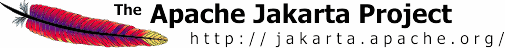| debug |
Debugging level. It is not very useful unless you are a tomcat
developer. As
of this writing, useful values are 0, 1, 11, 1000.
|
| listings |
If no welcome file is present, can a directory listing be
shown?
value may be true or false
Welcome files are part of the servlet api.
|
| readmeFile |
If a directory listing is presented, a readme file may also
be presented with the listing. This file is inserted as is
so it may contain HTML. default value is null
|
| globalXsltFile |
If you wish to customize your directory listing, you
can use an XSL transformation. This value is an absolute
file name which be used for all direcotory listings.
This can be disabled by per webapp by also declaring the
default servlet in your local webapp's web.xml. The format
of the xml is shown below.
|
| localXsltFile |
You may also customize your directory listing by directory by
configuring localXsltFile. This should be a relative
file name in the directory where the listing will take place.
This overrides globalXsltFile. If this value
is present but a file does not exist, then
globalXsltFile will be used. If
globalXsltFile does not exist, then the default
directory listing will be shown.
|
| input |
Input buffer size (in bytes) when reading
resources to be served. [2048]
|
| output |
Output buffer size (in bytes) when writing
resources to be served. [2048]
|
| readonly |
Is this context "read only", so HTTP commands like PUT and
DELETE are rejected? [true]
|
| fileEncoding |
File encoding to be used when reading static resources.
[platform default]
|
| sendfileSize |
If the connector used supports sendfile, this represents the minimal
file size in KB for which sendfile will be used. Use a negative value
to always disable sendfile. [48]
|